Author: Chris Offner
-
Blender and MODO Quick Take: Planes and Ortho Views
Here’s just a super quick take on plane creation and orthographic views in Blender and MODO and where I think both of them could improve efficiency and user experience. The Foundry forum thread BlenderArtists forum thread
-
“Select Next” in MODO and Blender
Comparing “Select Next Active” (Ctrl+Shift+Numpad(+)) in Blender with MODO’s “Select Next” (Arrow Up), MODO very clearly comes out on top. Blender fails to find a plausible next edge to select way too often – even in cases where the next expected edge is quite obvious. This post on the BlenderArtists forums This post on The…
-
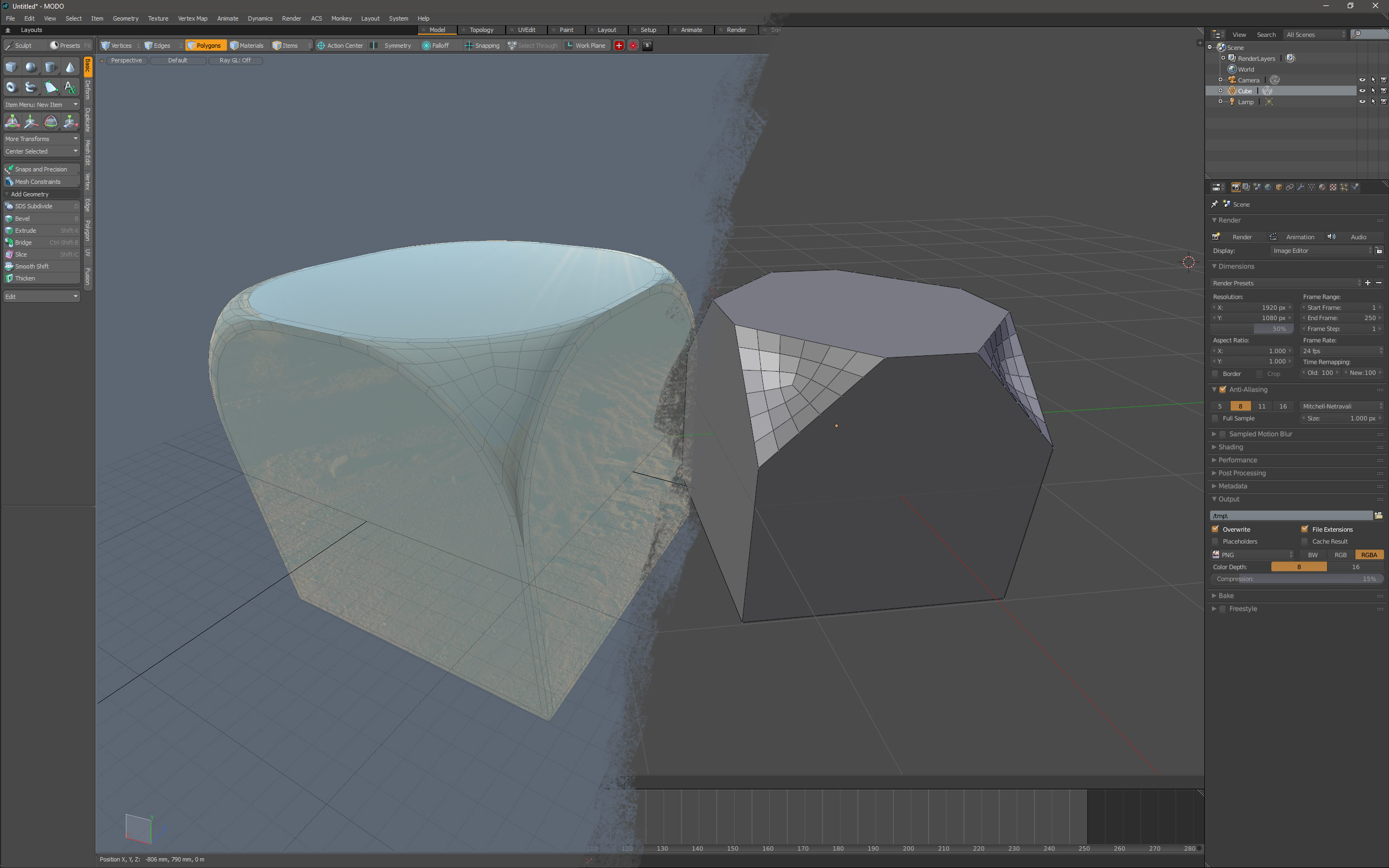
Vertex Bevel Tool in MODO and Blender: Different behaviours but both useful
In the process of comparing basic tools and workflows between MODO and Blender I came across the different behaviours between MODO’s and Blender’s Vertex Bevel tools. In MODO, I get this type of nice rounded effect if I use a Round Level of higher than 0:However, the resulting n-gons surfaces look artifacty unless I then…
-
Blender, Maya & MODO: Selection Confusion
Before I address any feedback I received on the first video, here’s a quick follow-up where I talk about some component selection-related confusion I came across right after recording the first video. 🙂 I’m trying hard to keep each of these videos to a digestible length. Now in response to this video someone commented: about…
-
Blender and MODO: Comparing the Basics
Having worked mostly in C4D, Maya and my current main and favourite 3D application MODO, I decided to learn the increasingly promising looking Blender.